728x90
728x90
1. catkin_ws/src로 이동하여 소스를 설치합니다.
cd ~/catkin_ws/src
git clone https://github.com/Geekgineer/ros-web-gui
위에서 git 명령이 실행되지 않을 경우 아래의 명령어를 실행하여 git을 설치합니다.
sudo apt install git
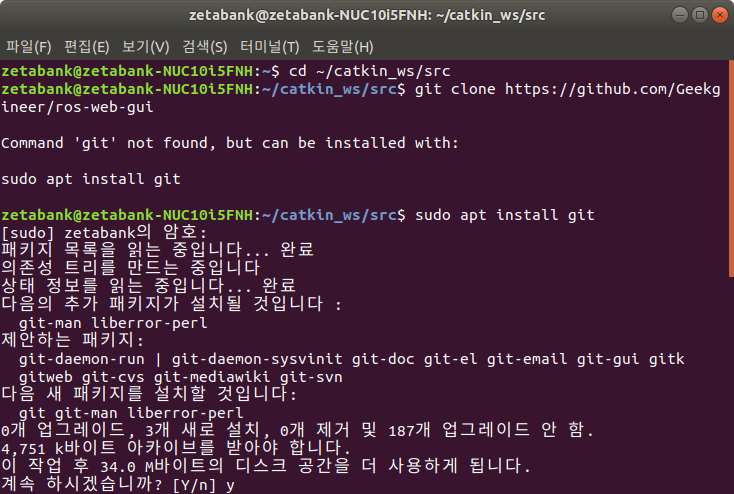
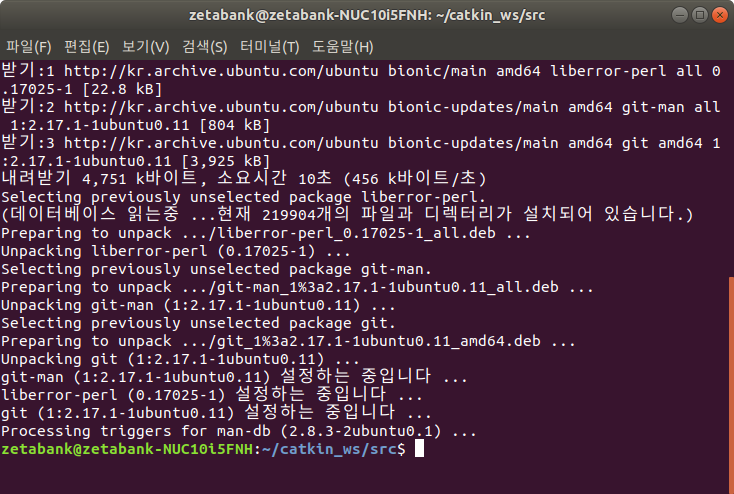
아래의 그림과 같이 다운로드가 완료되었습니다.
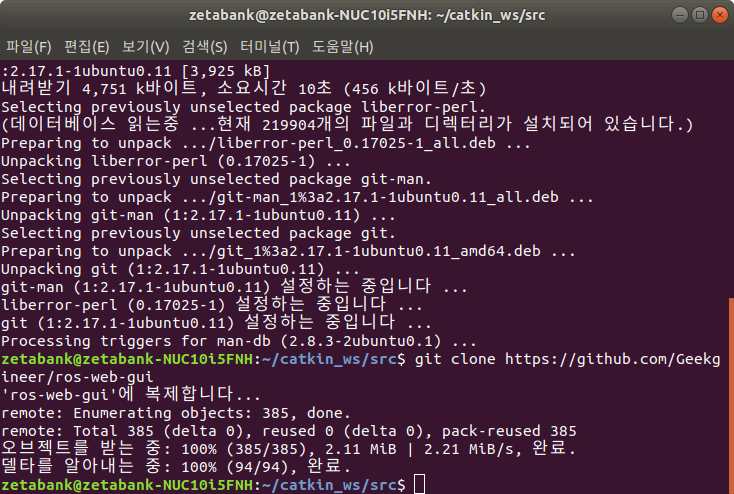
ros-web-gui가 정상적으로 다운로드 되었는지 확인합니다.
ls -al
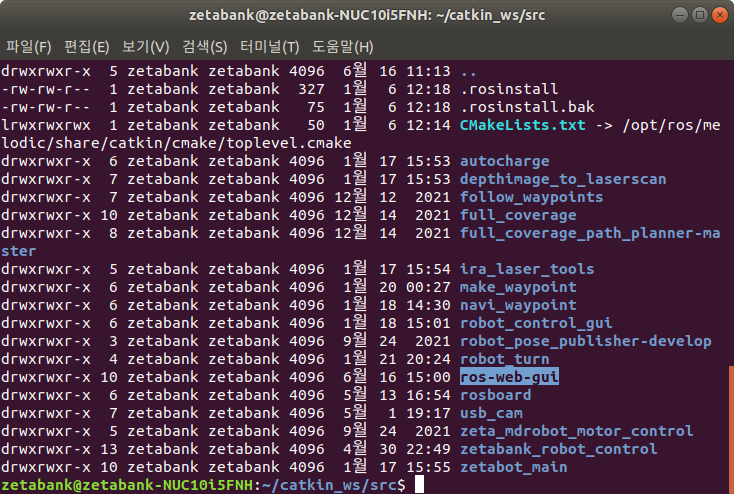
catkin_make로 컴파일을 수행합니다.
cd
catkin_make
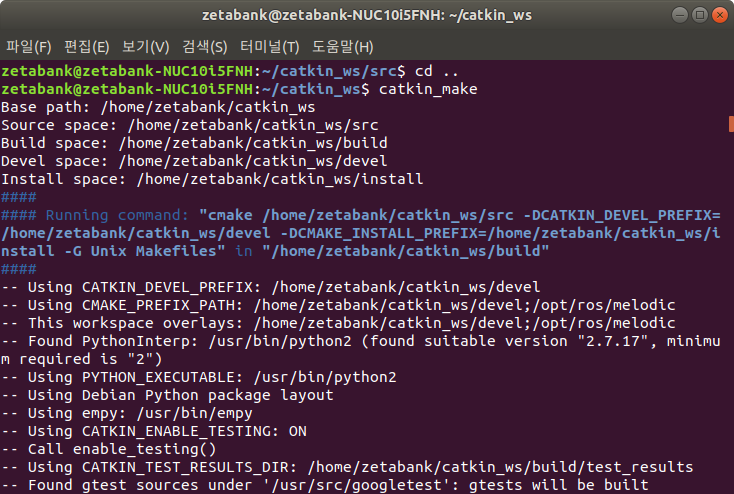
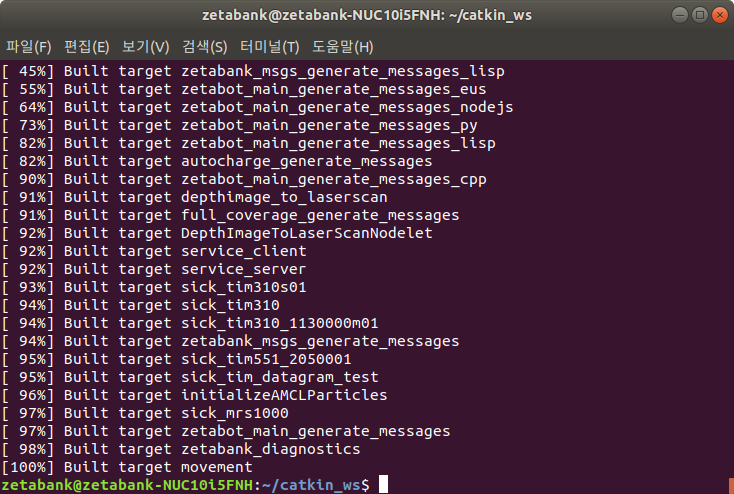
ros-web-gui 설치 위치로 이동하여 스크립트를 실행해야 합니다.
cd ~/catkin_ws/src/ros-web-gui/scripts
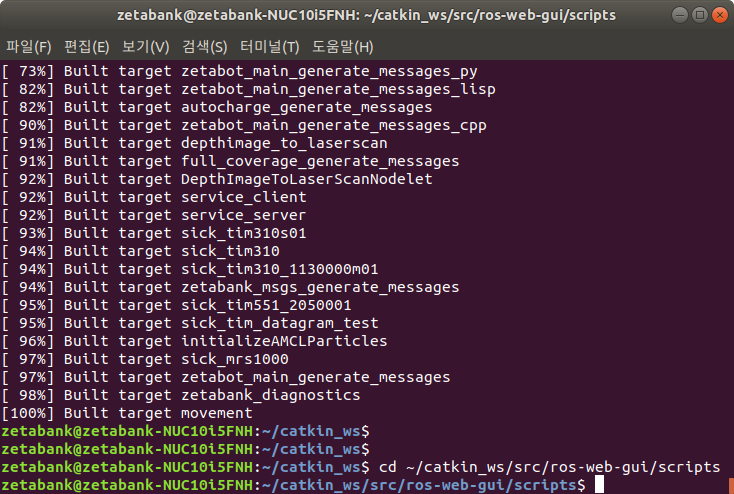
설치 스크립트를 시행합니다.
./install-js-packages.sh
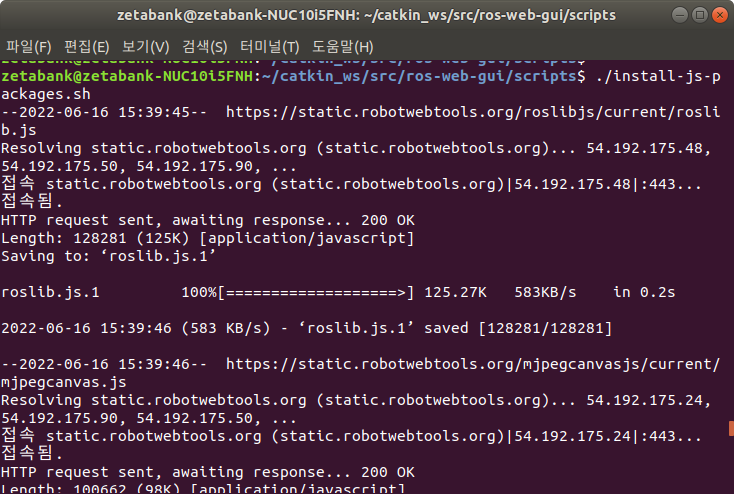
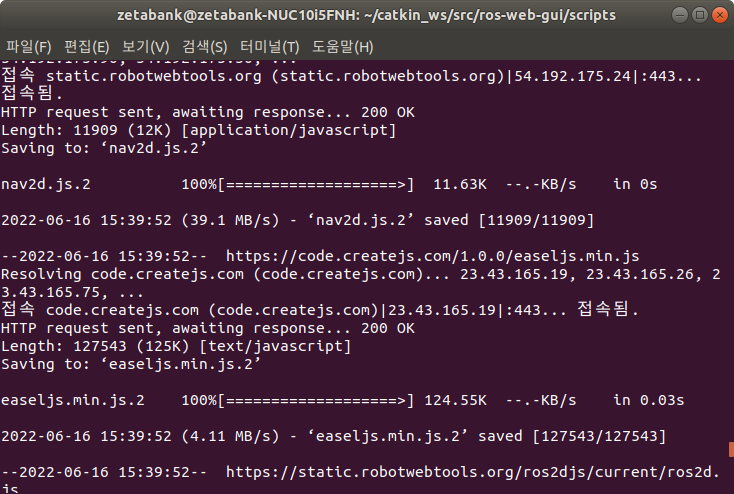

종속된 패키지들을 설치합니다.
sudo apt-get install ros-melodic-tf2-web-republisher
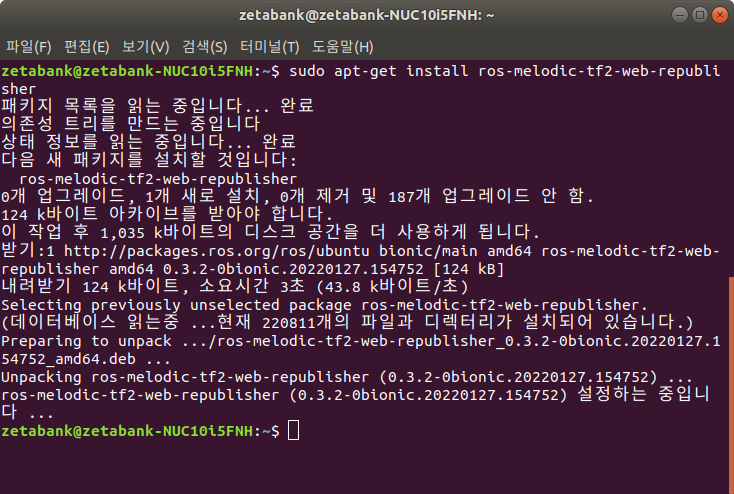
sudo apt-get install ros-melodic-web-video-server
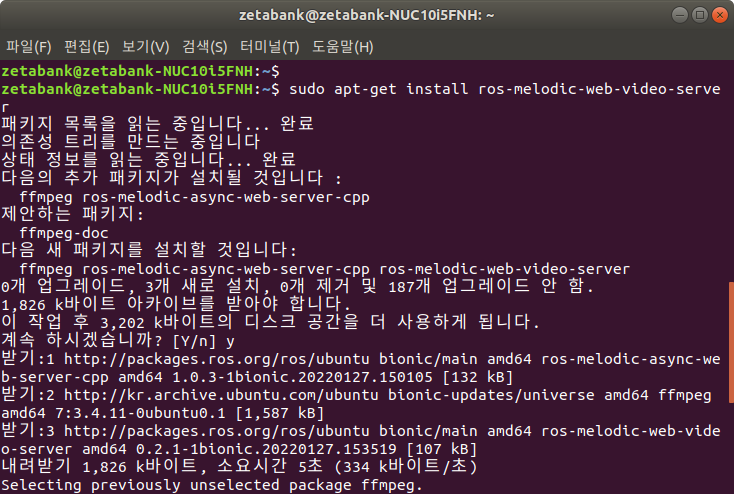
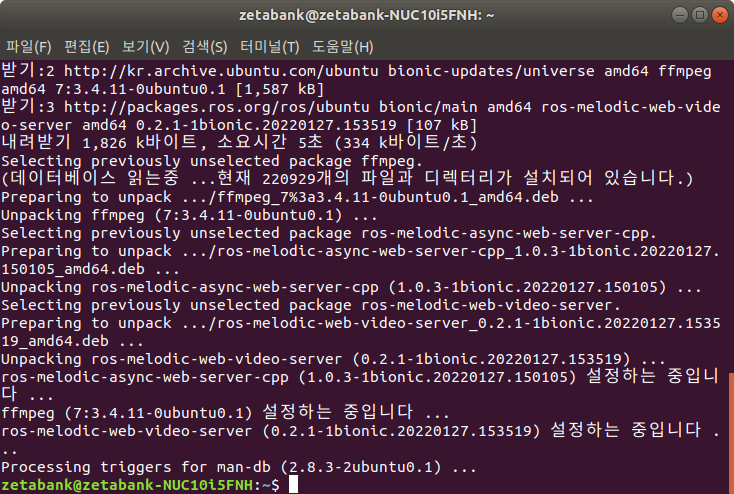
미니 웹서버인 mini-httpd을 설치합니다.
sudo apt-get install mini-httpd
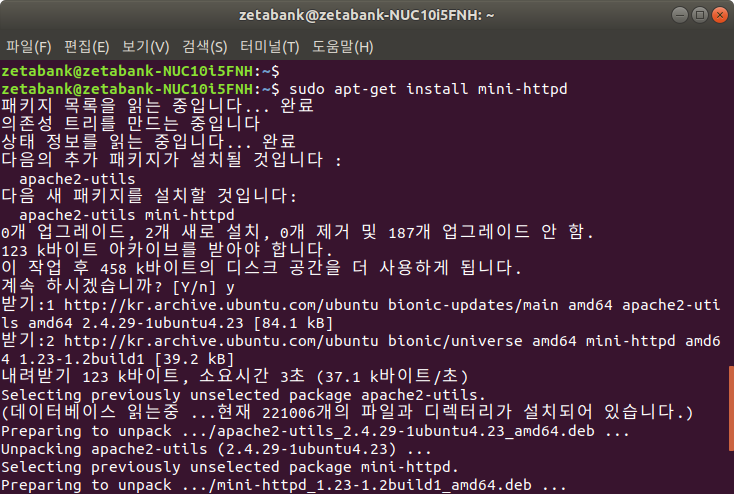
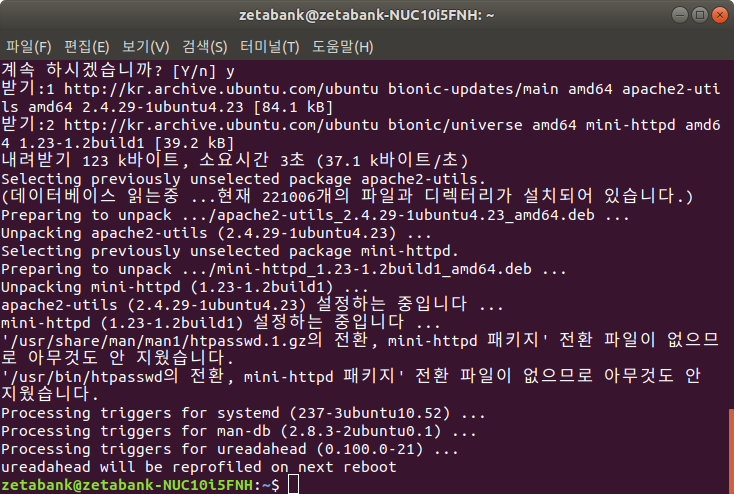
웹서버 설치를 완료하면 catkin_make를 실행합니다.
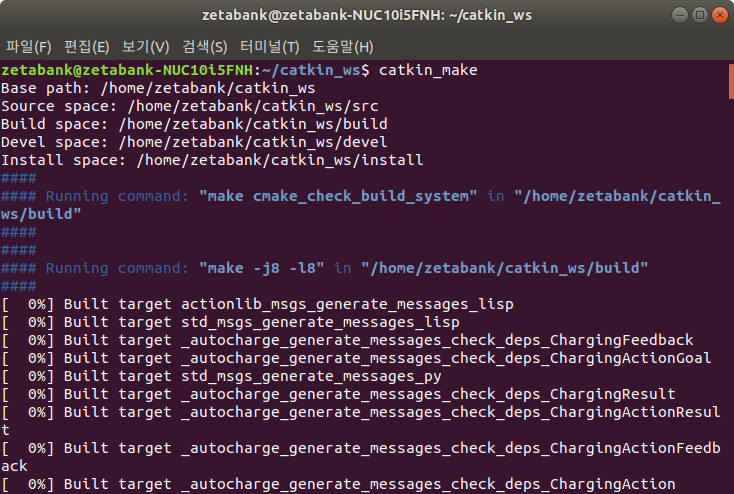
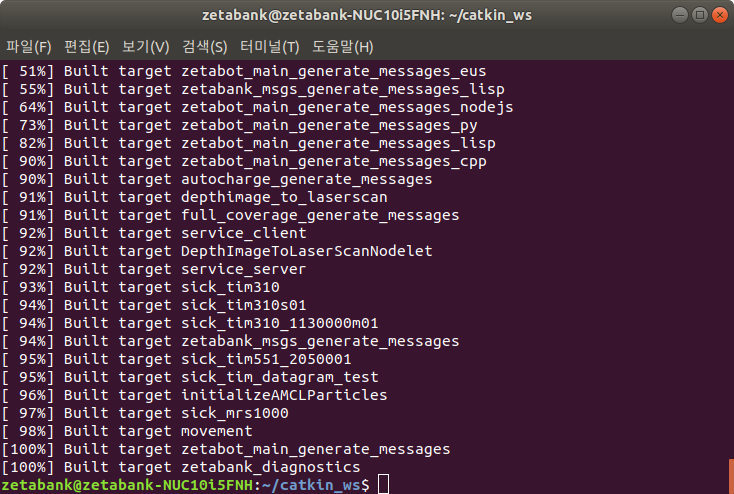
미니 웹서버의 동작상태를 확인합니다.
rosrun ros_web_gui mini-httpd.sh
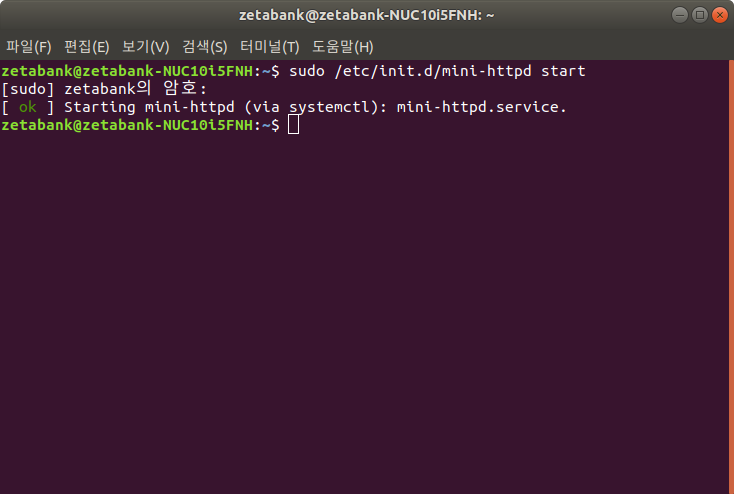
ros-web-gui 패키지를 실행합니다.
roscore
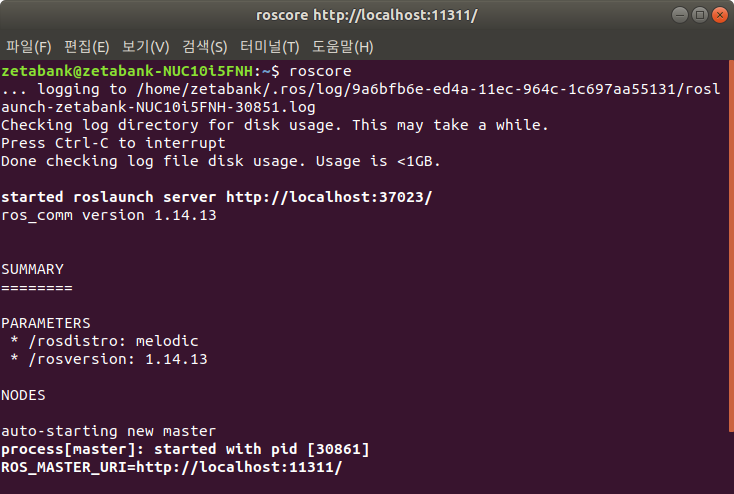
roslaunch robot_web_gui rosbridge.launch
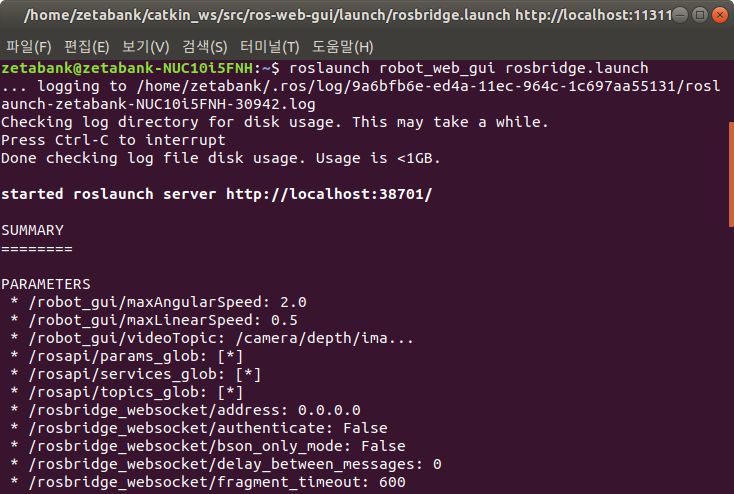
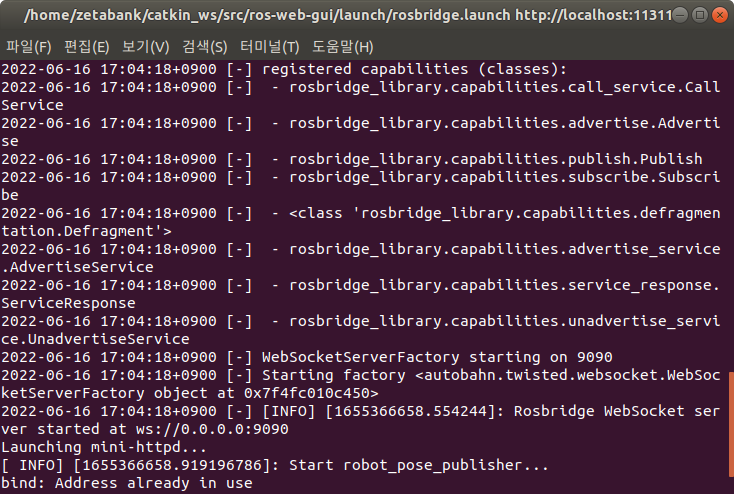
설치가 완료되면 ros-web-gui에 있는 simple_gui.html을 브라우저로 실행합니다.
http://localhost:8855/simple_gui.html
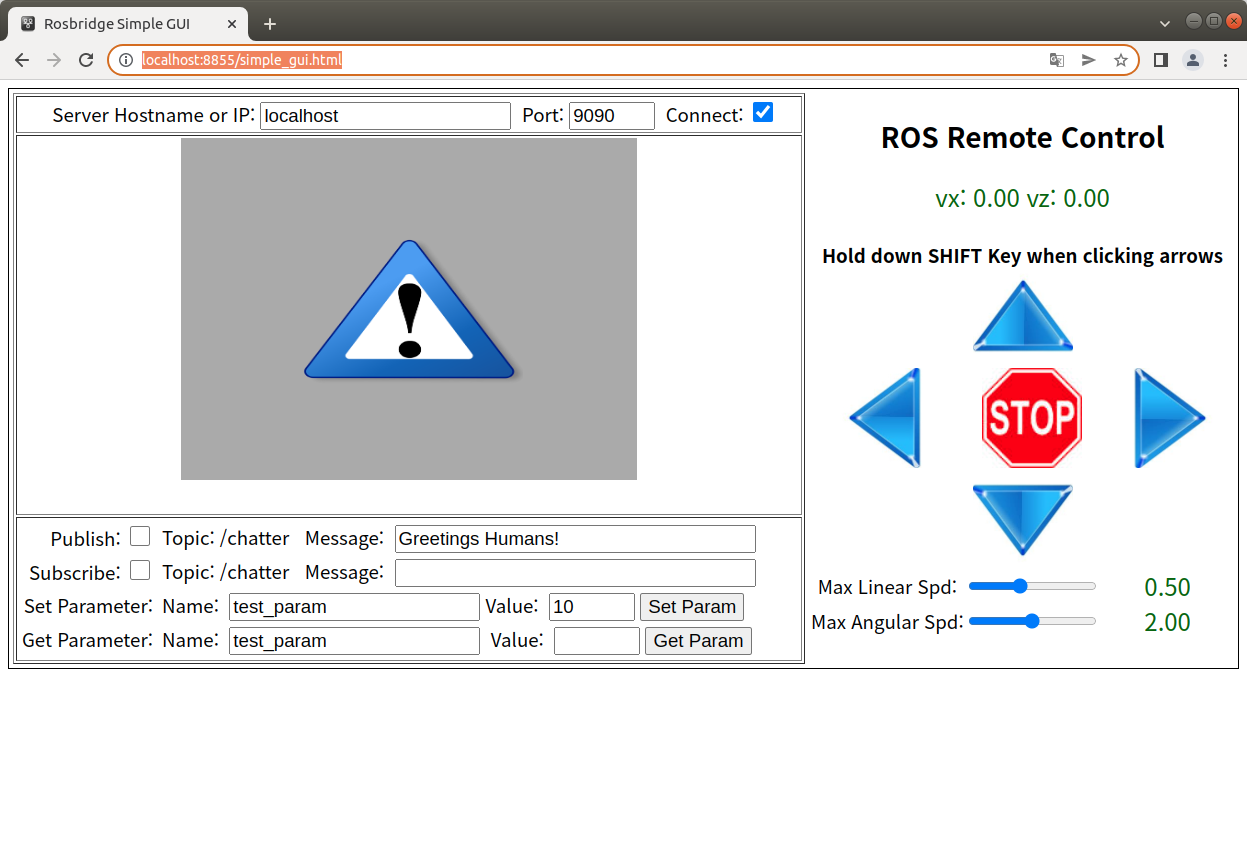
robot_bringup 패키지를 실행한 후 웹앱의 이동 버튼을 클릭하여 로봇의 이동상태를 확인하세요.
728x90
728x90
'소프트웨어 > ROS' 카테고리의 다른 글
| ROS : Intel RealSense 패키지 설치 (0) | 2022.01.07 |
|---|---|
| Zetabank Robot Setting #2 (0) | 2022.01.06 |
| 서비스 로봇 : ROS 기반 자율주행 환경 구축 (0) | 2022.01.06 |
| Cartographer 컴파일 및 설치 : ROS Melodic #2 (2) | 2022.01.05 |
| Cartographer 컴파일 및 설치 : ROS Melodic #1 (3) | 2021.12.30 |
